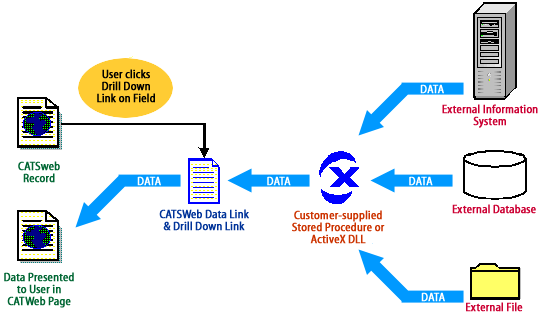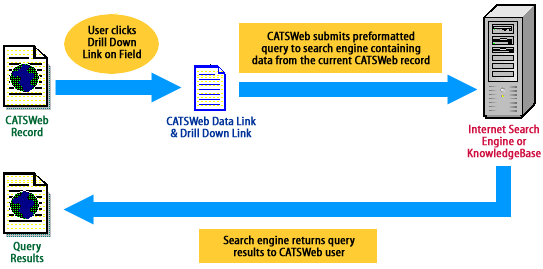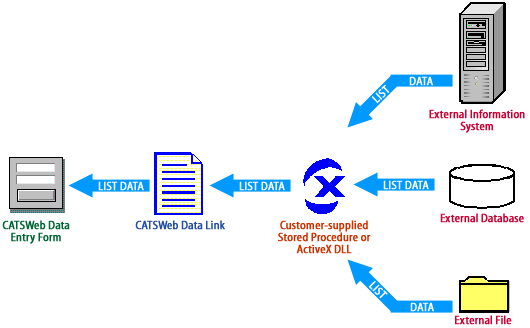Introduction
CATSWeb offers innovative, flexible, unparalleled features that enable you to integrate CATSWeb with all of your existing information systems and databases. CATSWeb can interface to, and read data from, any external data source. The data can be displayed to the user on demand as context-sensitive detail information, or be used to provide selection lists and default values for CATSWeb data entry forms.
CATSWeb Data Links and Drill Down Links are central to the innovative integration capabilities. Data links define the source of external data and how CATSWeb interfaces with that data. Drill down links define where in CATSWeb the data is accessible from, and how it is to be formatted for the user.
Usage Examples
Here are some typical usage examples:
- Enable users to click on the Supplier field in an issue and retrieve the supplier's address, contact information, and web site (linked) from the corporate MRP system.
- Enable users to click on the Part Number in a CATSWeb issue and retrieve -
- A list of recent purchase orders for the part from the corporate ERP system.
- A list of other issues for that part number (from CATSWeb), including links to them.
- A specification document from the corporate document control system
- Enable users to click a special button on issue records which performs an automatic Internet search engine query on the issue's Manufacturer and Part Number.
How it Works
Generic Drill Down Implementation
The diagram below shows how a CATSWeb Data Link can be combined with a Drill Down Link to provide the user with context-sensitive data when they click a field on a CATSWeb record. The customer must supply a SQL Stored Procedure or an ActiveX DLL
that obtains the actual data and returns it to
CATSWeb as a DataTable. The interface to the stored procedure or ActiveX DLL is defined in the Data Link. This definition tells CATSWeb which function or procedure to call, what information to pass to it, etc.
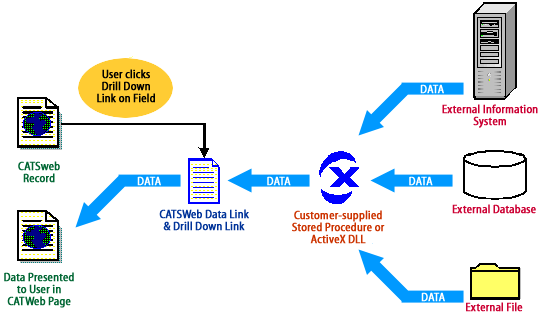
Once the Data Link has been defined, a Drill Down Link can be added to specific field(s) in the CATSWeb record. When a user clicks this drill down link, CATSWeb passes information about the current record to the customer-supplied SQL stored procedure or ActiveX DLL. The stored procedure or ActiveX function retrieves the requested data from the information system, file or database, and passes it to CATSWeb. CATSWeb then formats the data per the settings in the Drill Down Link and returns it to the user's web browser. Optionally, the CATSWeb administrator can define links within this data that give the user the opportunity to navigate to other records, systems, or web sites.
Note that this technique is not limited to web-based information systems. Legacy systems created before the advent of the World Wide Web can be accessed, as long as a stored procedure or ActiveX DLL can be created to interface to them.
Automatic Search Engine Queries
The diagram below shows how a Data Link and a Drill Down Link can be used to implement an automatic, context-sensitive search of an Internet search engine or knowledgebase. The CATSWeb Administrator enters the search engine URL into the data link definition, along with one or more replaceable parameters. When the user clicks on the drill down link, CATSWeb replaces the specified parameters in the URL with actual data values from the current record. CATSWeb then redirects the user to the search engine, which returns the results of the query to the user's browser.
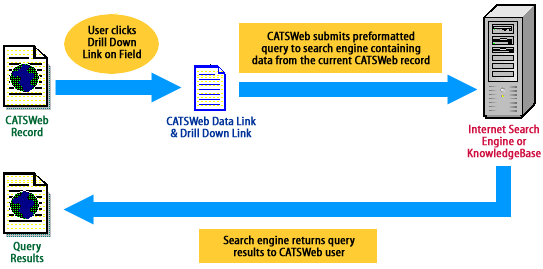
This technique is not limited to search engines and knowledgebases. It can be used with any information system that is web-enabled. For example, the data link/drill down link could have been defined for the Drawing Number field. When clicked, a web-based document control system would return a copy of the drawing to the user's browser.
Selection Lists and Default Values from External Sources
Data Links can be used by themselves to provide list data or default values for CATSWeb data entry forms, as shown below:
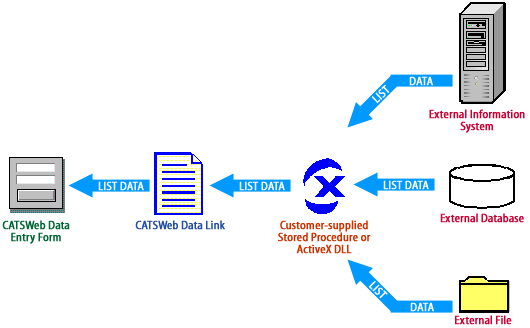
A typical usage would be to provide a standard list of part numbers, suppliers, customers, etc. By utilizing the "master" list from an existing information system (ERP, CRM, MRP, etc.), the administrative requirement of maintaining two similar lists in two different places is eliminated.
|